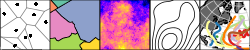Using quantities to parse data with units and errors
This is the second blog post on
quantities, an
R-Consortium funded project for quantity calculus with R. It is aimed at
providing integration of the ‘units’ and ‘errors’ packages for a
complete quantity calculus system for R vectors, matrices and arrays,
with automatic propagation, conversion, derivation and simplification of
magnitudes and uncertainties. This article describes and demonstrates
recent developments to load and parse rectangular data (i.e., delimited
files, such as CSV files) with units and errors. The previous article,
which discussed a first working prototype, can be found
here.
Reporting quantities
The BIPM (Bureau International des Poids et Mesures) is the international authority on measurement units and uncertainty. The Joint Committee for Guides in Metrology (JCGM), dependent on the BIPM together with other international standardisation bodies, maintains two fundamental guides in metrology: the VIM (“The International Vocabulary of Metrology – Basic and General Concepts and Associated Terms”) and the GUM (“Evaluation of Measurement Data – Guide to the Expression of Uncertainty in Measurement”). The latter defines four ways of reporting standard uncertainty. For example, if we are reporting a nominal mass \(m_S\) of 100 g with some uncertainty \(u_c\):
- \(m_S\) = 100.02147 g, \(u_c\) = 0.35 mg; that is, quantity an uncertainty are reported separatedly, and thus they may be expressed in different units.
- \(m_S\) = 100.02147(35) g, where the number in parentheses is the value of \(u_c\) referred to the corresponding last digits of the reported quantity.
- \(m_S\) = 100.02147(0.00035) g, where the number in parentheses is the value of \(u_c\) expressed in the unit of the reported quantity.
- \(m_S\) = (100.02147 \(\pm\) 0.00035), where the number following the symbol \(\pm\) is the value of \(u_c\) in the unit of the reported quantity.
The second scheme is the most compact one, and it is the default
reporting mode in the errors package. The fourth scheme is also
supported given that it is a very extended notation, but the GUM
discourages its use to prevent confusion with confidence intervals.
In the same lines, the BIMP also publishes the International System of Units (SI), which consist of seven base units and derived units, many of them with special names and symbols. Units are reported after the corresponding quantity using products of powers of symbols (e.g., 1 N = 1 m kg s-2).
Parsing quantities
The problem of reading and parsing quantities with errors and units depends on the reporting scheme used. Let us consider errors first. If 1) is used, then quantities and uncertainties are reported in separate columns. Therefore, special parsing is not necessary, and we can simply combine the columns:
library(quantities)
## Loading required package: units
## Loading required package: errors
df <- readr::read_csv(
" d,derr
1.02,0.05
2.51,0.01
3.23,0.12")
errors(df$d) <- df$derr
df$derr <- NULL
df
## # A tibble: 3 x 1
## d
## <[(err)]>
## 1 1.02(5)
## 2 2.51(1)
## 3 3.2(1)
Then, units can be added with units, or both operations may be done at
the same time with the quantities method. So far, so good. Problems
begin when errors are reported following 2), 3) or 4):
df <- readr::read_csv(
" d
1.02(5)
2.51(0.01)
3.23 +/- 0.12")
df
## # A tibble: 3 x 1
## d
## <chr>
## 1 1.02(5)
## 2 2.51(0.01)
## 3 3.23 +/- 0.12
A flexible errors parser
The first thing that came to my mind to address the problem above was
regex. But obviously a solution based on regular expressions would be
slow, monolithic and hard to develop and maintain. Then I took a look at
the excellent readr package for some inspiration. There, I became
aware of the existence of Boost Spirit,
which is an amazing library for building parsers.
I gave it a try, and the resulting parser was something like the following:
bool r = boost::spirit::qi::phrase_parse(
first, last,
-char_('(') >> ( LHS_ || RHS_ ) >> -err_ >> -char_(')') >> -exp_,
boost::spirit::ascii::space
);
where LHS_, RHS_, err_ and exp_ are Spirit rules to parse the
left-hand side, right-hand side, the error and the exponent of the
quantity respectively (see the full code
here).
Unfortunately, this flexibility and easiness comes at a cost, and such
rules are extremely slow to instantiate. As an example, parsing a vector
of length 1 million took 25 seconds in my computer. I found it very
obscure to debug and optimise, so I decided to change my approach.
The new
implementation,
inspired again by the numeric
parser
implemented in readr, is based on a deterministic finite
automaton
(DFA), which is not only very fast, but extremely flexible. It can be
used as follows:
parse_errors(df$d)
## Errors: 0.05 0.01 0.12
## [1] 1.02 2.51 3.23
With this implementation, parsing the same 1-million vector takes around 0.3 seconds in my machine (a x80 speedup compared to the Boost-based parser!).
Unit parsing
The units package already provides a unit parser backed by the
udunits2 package. The recommended way of parsing units is through
as_units:
as_units("m kg s-2")
## 1 kg*m/s^2
The errors parser reports whether the string has a trailing unit. As a
result, parse_errors is able to warn us if units were discarded:
parse_errors("1.02(5) m kg s-2") # warning
## Warning in parse_errors("1.02(5) m kg s-2"): units present but ignored
## 1.02(5)
Similarly, parse_units will warn us if errors were discarded:
parse_units("1.02(5) m kg s-2") # warning
## Warning in parse_units("1.02(5) m kg s-2"): errors present but ignored
## 1.02 kg*m/s^2
In this case, we should use parse_quantities instead:
parse_quantities("1.02(5) m kg s-2")
## 1.02(5) kg*m/s^2
Summary
The quantities package provides three new methods that parse errors
and units following the GUM’s recommendations:
parse_quantities: The returned value is always aquantitiesobject.- If no errors were found, a zero error is added to all quantities.
- If no units were found, all quantities are supposed to be unitless.
parse_errors: The returned value is always anerrorsobject.- If no errors were found, a zero error is added to all quantities.
- If units were found, a warning is emitted.
parse_units: The returned value is always aunitsobject.- If errors were found, a warning is emitted.
- If no units were found, all quantities are supposed to be unitless.
Given a rectangular data file, such as a CSV file, it can be read with
any CSV reader (e.g., base read.csv, readr’s read_csv or
data.table’s fread). Then, a proper parser can be used to convert
columns as required.
Typically, a data column shares the same unit, so commonly we will find this unit specified in the column header. Consequently, a common usage pattern would be the following:
set_units(parse_errors(df$d), m/s)
## Units: m/s
## Errors: 0.05 0.01 0.12
## [1] 1.02 2.51 3.23
In fact, we must note that parse_units and parse_quantities forces
the output to share the same unit. This means that parsing a column with
non-compatible units will fail:
parse_quantities(c("12.34(2) m/s", "36.5(1) kg"))
## Error in .convert_to_first_arg(args): argument 2 has units that are not convertible to that of the first argument
But if units are different but convertible, all quantities are converted to the first unit seen:
parse_quantities(c("12.34(2) m/s", "36.5(1) km/h"))
## Units: m/s
## Errors: 0.02000000 0.02777778
## [1] 12.34000 10.13889
parse_quantities(c("36.5(1) km/h", "12.34(2) m/s"))
## Units: km/h
## Errors: 0.100 0.072
## [1] 36.500 44.424
All these parsers have been deliberately implemented closely following
readr’s style, because it would be nice to extend it in a way that
they are automatically guessed and used behind the scenes.
Unfortunately, this would require some work on readr to expose part of
the C++ API, and to provide some means to register parsers and column
types. We will definitely look into that!
Next steps
For the next milestone, we will investigate the compatibility with
existing data processing workflows (base R functions, tidyverse,
data.table…). We will document the issues found and try to extend
the integration with such tools.